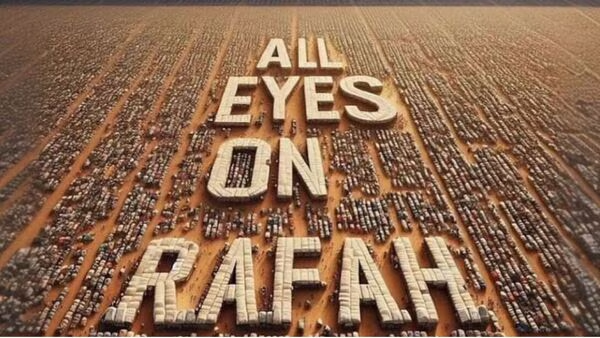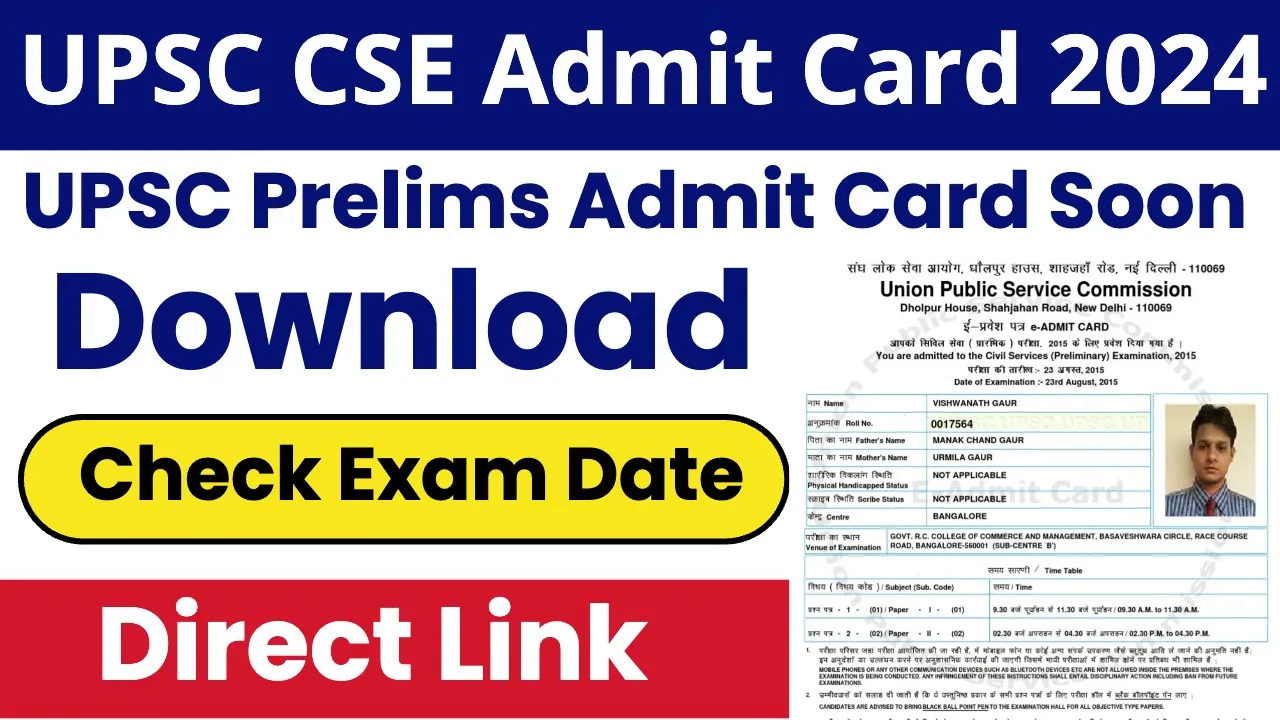Microsoft Windows 10, despite nearing its end-of-life, continues to receive updates. While some updates introduce exciting new features, the latest KB5039299 release focuses squarely on bug fixes. While eat might not be the most glamorous update, for those experiencing the issue it addresses, its a critical patch.
Microsoft use uses the term “quality improvements” to describe KB 5039299, a clever way of acknowledging its bug-fixing nature. While it may let the pizzazz a feature-rich updates, it holds importance for users facing specific annoyances.
The update highlights 3 key fixes
- Open with dialog: A persistent issue causing the “Open With” dialog for to appear and expectedly has finally been addressed.
- Jump list bug: Another bug affecting jump list, where actions weren’t completing as intended, has also been resolved.
- Keyboard input quirks: Finally, some odd keyboard input behaviour has been rectified.
While this are the headliners, Microsoft offers a more detailed breakdown of the fixes included in KB5039299:
- MSIX application woes: This update tackle an issue preventing MSIX applications, a modern app format, from opening after installation via HTTPS. Incomplete downloads were causing package corruption.
- Mobile Device Management(MDM) Enhancement: For users with MDM enrollment, the update improves the information sent to the MDM service, allowing for better device model and manufacturer identification.
- Direct Composition Fix: A visual glitch displaying triangle or boxes during certain presentations using direct composition technology (used by browsers like edge) has been squashed
- Country and Operator Setting Asset (COSA) Update: This updates ensures users have access to the latest COSA profiles for specific mobile operators.
- Hibernation Hiccups: An issue preventing systems from resuming from hibernation after enabling BitLocker has been resolved.
- Windows Defender Application (WDAC) Patch: WDAC, a security feature, had a bug that copied unsigned policies to an unauthorized partition. This update ensures only signed policies are stored their.
- Folder Context Menu Mishap: A quirk in the folder context menu, where the “remove items” command instead added items due to third-party sync services, has been fixed.
While KB5039299 not be the most exciting update, it demonstrates Microsoft’s commitment to maintaining the stability and security of Windows 10, even as it nears its end-of-life. For users experience any of the addressed issue, this update is a welcome solution.
Should you install KB5039299?
If you are experience in any of the bugs mention about, installing KB 5039 299 is highly recommended. It’s generally a good practice to keep your Windows system up to date with the letter security patches and bug fixes. However if you if your system is running smoothly and you are not facing any issues you can wait a bit before installing this update.
Table of Contents
How to install KB5039299?
There are two ways to install KB5039299:
- Window Update: The easiest method is through Windows update. Go to settings> Update and Security> Windows updates and check for updates. If KB5039299 is available it will be downloaded and installed automatically.
- Microsoft Update Catalog: for advanced users the update can be downloaded manually from the Microsoft update catalogue- www.catalog.update.microsoft.com/.
While KB5039299 may not be a game-changer, it is a vital update for those affected by the bugs it addresses. By keeping Windows 10 stable and Secure, Microsoft ensure ensure a smoother User experience for everyone, even as the platform approaches its retirement date.